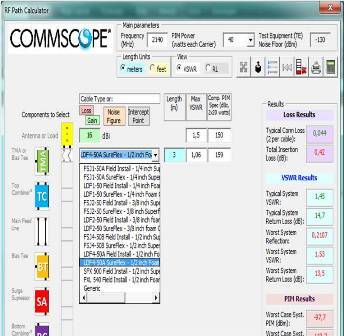 Two years ago, one of our most respected RF experts, Lou Meyer, wrote a blog post describing the technicalities of return loss and voltage standing wave ratio (VSWR) and how the multiple components at a cell site tower make the calculations more complex.
Two years ago, one of our most respected RF experts, Lou Meyer, wrote a blog post describing the technicalities of return loss and voltage standing wave ratio (VSWR) and how the multiple components at a cell site tower make the calculations more complex.
To help the engineers conducting VSWR sweeps, Lou developed the PIM and VSWR System Calculators, one of our most valuable assets helping many customers during the design phases and site build-outs.
I dared to copycat the title of the above-mentioned blog post. It is not because I want to piggyback on his reputation, but because today we’re introducing the new version of his System VSWR/PIM Calculator, renamed as RF Path Calculator because it provides more types of parameter calculations.
Providing increasingly better tools and calculators is an objective and endeavor for CommScope, but I think it is valuable to know the people behind the scenes of these helpful solutions. For this new launch, both Lou Meyer and Erik Lilieholm have been essential for the tool to be RF-solid. The new calculator remains Excel-based; however, provides an enhanced interface so users can:
- Place the components in any order
- Use multiple instances of any component
- Input lengths in metric or imperial units
- Input VSWR or RL values, aside of gain/loss, noise figure, etc
- Add radio/tester as a component as it impacts some calculation
- Use the configured RF path to simultaneously get system calculations for:
- Typical and worst-case voltage standing wave ratio (VSWR)
- Typical and worst-case passive intermodulation (PIM)
- Effective isotropic radiated power (EIRP)
- Noise figure
- Third order intercept point (IP3)
- Define customized default values
- Print the configured path and results
You can access the RF Path Calculator at the Calculators page of our website. If you have any questions or feedback about the RF Calculator, please contact us.







