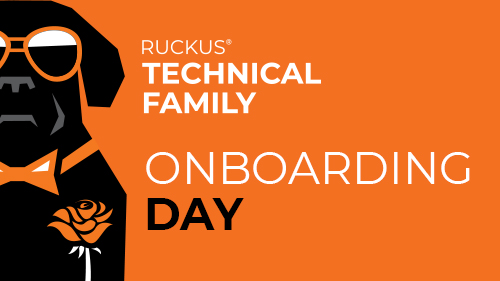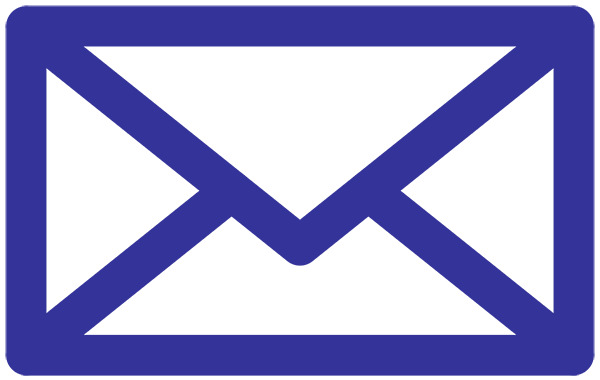Welcome to RUCKUS Networks, part of CommScope's world-leading portfolio of networking solutions. Learn more.
RUCKUS Technical Family (RTF) is more than a community. We welcome all networking technology enthusiasts who want to keep up with the latest innovations and apply them in real world networking solutions.
Webinars
RUCKUS technical webinars are delivered monthly by our system engineers in over 20 local sessions sharing best practices and practical skills necessary to deploy state-of-the-art RUCKUS wired and wireless networking solutions.
Webinar archive
Check out older webinar recordings available in a variety of local languages.
Monthly Webinar
April 17: BGP EVPN VxLAN – Seamless Campus Networks
RTF Hospitality & MDU Webinar
IPTV & Streaming Media; MDU Best Practices
RTF Onboarding Days
Who is RUCKUS? What sets us apart? Register to find out!
Forums
Discuss your local projects and ask any technical questions using our dedicated RTF forums channel. Our global team of System Engineers take an active part in these discussions, offering help and advice. For the list of all forum topics visit community.ruckuswireless.com.
RUCKUS Community
Featured resources
Ruckcast
The RUCKUS education team from CommScope brings you interesting topics with a wide range of guests to sit down and discuss all things that make up the product portfolio. We'll discuss topics including products from our portfolio, WiFi, routing and switching and more! We can't wait to share with you what our teams are up to.
RUCKUS Education Videos
The RUCKUS Education channel focuses on explaining fundamental concepts and protocols in the Wired and Wireless networking arena. We also provide demonstrations of different tasks in relation to the RUCKUS brand of products.
Technical documents
Check out our library of technical documents: release notes, configuration, best practice, deployment guides and more!